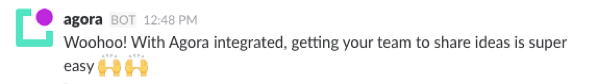integration

Within your idea room on Agora, look directly under the banner for a gear icon. Click it to open the admin dropdown, and then click the “add to Slack” button

On the next screens, choose the team you wish to integrate with and click "authorize" to let Slack integrate with Agora…

Once that's done, head over to the #AgoraNotifications Slack channel we created for you and follow AgoraBot's instructions to get your team creating ideas!